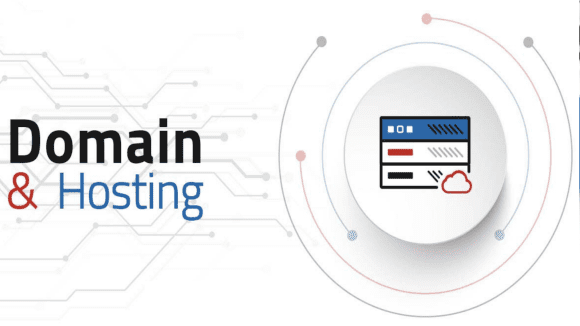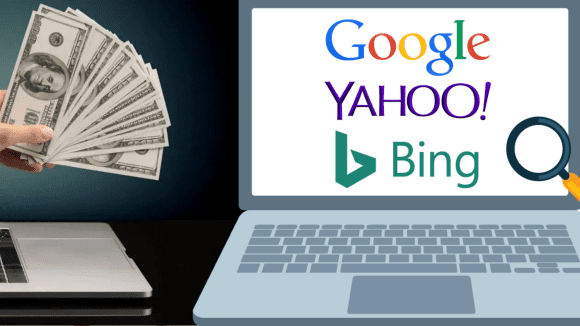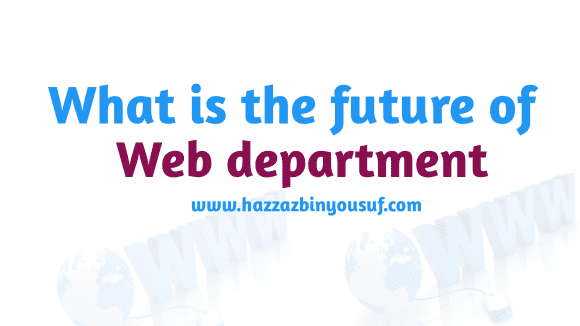Rules for creating a website with mobile
You may be thinking of building a website. But, because you don’t have any kind of computer device, you can’t move forward. Did you know that you can create a website with mobile?
Today’s article will talk about this topic in detail. If you read the article carefully, you can make any kind of website with your smartphone.
Also Read: what is graphics design? How to learn graphic design?
And at the end of the article I will share with you a trick to make a free website with mobile.
Importance of coding to create website with mobile
When it comes to creating a mobile website, the first question that comes up is, “Do I need to know how to code?”
No boss!
Today’s technology has improved so much that coding is no longer necessary to create a website.
There is a programming language in web development called PHP. Some institutions have been built based on this language. WordPress is one of them.
Using this wordpress you can create a website through your mobile without any coding.
However, the role of coding is immense in big sites like Facebook, Amazon, Twitter etc.
How much money will it cost to make a mobile website?
It is good to know that you can create a website for free with mobile. But it should never be done in professional work.
Now come, if you want to make a professional website with mobile then how much you can spend minimum –
The first thing you need to spend money on when creating a website is purchasing Domain-Hosting.
If you want to purchase a domain-hosting, your minimum budget should be 20-30 DOLLARS. Which you can use for one year. And the next year has to be renewed again with additional money.
Then, additional costs include a WordPress theme for website design, premium plugins, website content, etc. (Optional)
Steps to create website with mobile
If you want to create a professional website using a smart mobile phone, then follow the steps below. By following these steps below you can create any type of website with mobile.
1. Pick a name for the website
When a baby is born the first thing that comes to mind is the baby’s name. It carries the child’s identity throughout life.
When creating a website you also need to select a name for your website.
Try to choose a name that matches the purpose for which you want to create the website.
Some examples of website names
For news site:
Banglanews
newsprotidine
news update
khoborsondabela
updatenews
etc., try to keep news or news related words.
For blog site:
Banglablog
techblog
businessblog
blogexplorer
uniqueblog
etc., you can add the word blog after your name if you want.
For ecommerce site:
caldal
amjam
foodseeker
daraz
amazon
etc., give your product or business related name.
To know how to find a good website name, read this article – How to find a good website name
Still if you don’t find name ideas then go to Namelix.com from mobile browser and generate name ideas from there.
2. Buy your reserved domain name
You have chosen a name for your website. Now we have to see if the domain of that name is available.
Go to your mobile browser to view it. And from there go to any Domain Hosting provider website.
For example:
bluehost.com
namecheap.com
hostever.com
exonhost.com, etc.
Go there and search your preferred domain to see if it is available. If available then buy immediately. And definitely try to buy a .com domain name of your choice. And there are some precautions you need to take while buying domains.
3. Purchase a web hosting
Once you have purchased a domain name for your website, your task is to host the domain in a web hosting. That is, making the website you create with your mobile visible to all Internet users.
You can buy web hosting from various local and foreign sites. [N.B. If you buy it for one year, you have to renew it next year for the same price or more.]
Below are the names of some domain hosting sites:
BlueHost
Hostinger
HostGator
SiteGround
ExonHost (Bangladeshi company)
Hostever (Bangladeshi company)
You can buy hosting from Bangladeshi companies ExonHost and Hostever through Bkash, Rocket, cash or other banking. And if you buy hosting for one year, you can get a .com for free.
4. Install WordPress from mobile browser
By now you might have bought the domain and hosting. Now your task is to install WordPress for your website.
WordPress is a content management system. It is based on PHP language.
It is used to create websites without coding. Since you want to create a mobile website and do it without coding, you need to take the help of WordPress.
It is not difficult to install.
- To install WordPress you need to go to any browser from your mobile.
- Then go to your hosting control panel (cPanel).
- Go to cPanel and scroll down a bit to get the WordPress option.
- There you have to install with your information like email, password, website name, etc.
5. Login to WordPress Dashboard and Install a Theme
So far you have bought domain hosting and installed WordPress to create a website with mobile. Now your job is to design website with mobile.
Therefore, a WordPress Theme must be installed from WordPress.
so,
- First, login to your WordPress dashboard. To access the WordPress dashboard, go to any browser on your mobile and type your website name in the address bar at the top and type /wp-admin and press Go on the keyboard.
- Then you will be taken to your website login page. There you have to login with e-mail and password. Login with the username you provided when installing WordPress.
- After login you will see WordPress dashboard on your mobile. Click on the dashboard menu on the top right of mobile.
- Go to Appearance from the menu.
- Go to Appearance and you will get an option called Theme.
- From there click on Add New and install a theme of your choice.
- Then activate it and you can see your website looks exactly like that theme.
- Then, customize it to your liking.
6. Last step of creating website with mobile phone
Now you own a website. You have created a mobile website. But, you have not provided any information on that website yet.
The default information of the theme that you have installed is now showing on your website. What you will do now is Theme Customization. Which you will find in Appearance.
Then, you will need some posts and pages on your website. You will find them in the dashboard menu. Click on Add a New Post to post. And click on Add a New Page to create a page.
In this way, you will design your website with time.
This was today’s article on creating a professional website with mobile.
Now I will share with you the bonus tricks that will help you understand how to create a free website with mobile.
How to create a free website with mobile
There are several ways people create free websites with mobile. But among them Blogger is one of the platforms. It is a service of Google.
- Click or login to blogger.com to do this.
- Login there with your Gmail.
- Enter any name of your choice.
- You get a free one by putting .blogspot.com after the name of your choice
- The website will be given by them. For example: shakib.blogspot.com
- Then, install the theme and post just like WordPress.
Hope you like today’s article. If you get stuck somewhere to create a website with mobile then definitely comment below.
| Tags : Rules for creating a website with mobile, rule for create a website with mobile,how to make a website on mobile for free,rules for creating a website with mobile phone,Rules for creating a website with mobile, rule for create a website with mobile,how to make a website on mobile for free,rules for creating a website with mobile phone,Rules for creating a website with mobile, rule for create a website with mobile,how to make a website on mobile for free,rules for creating a website with mobile phone,Rules for creating a website with mobile, rule for create a website with mobile,how to make a website on mobile for free |