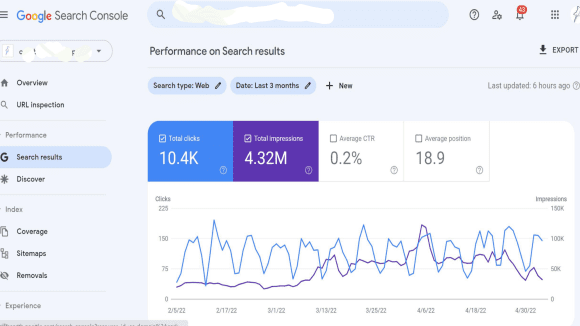
What is Google Search Console
Google Search Console is a webmaster tool from Google. There is no alternative to this tool to review the overall status of the website and find out how the site ranks in the search engines. Many of us can’t differentiate between Search Console and Analytics.
In our today’s article we will get an idea about what Google Search Console is, how it works and why it is needed. This allows you to differentiate between Analytics and Search Console.
What is Google Search Console?
Google is one of the biggest tech giant companies today. Initially they started as a search engine but now they provide many services. Their search based industry driven services include adsense, SEO, Ads, YouTube, Websites etc.
Also Read: What is WordPress? How to learn WordPress?
The main purpose of creating a website is to deliver content to visitors. Google uses their search engine to deliver website content to internet users spread across the globe. To do this job accurately requires proper and effective tools.
Google Search Console is a free tool. Google uses this tool to determine how to display website content on its search pages. Google Search Console, on the other hand, reviews the user data in detail and displays it to the web master.
Initially launched as Google Webmaster Tool, the name was changed to Google Search Console in 2015. There is no better and effective tool for website monitoring. Search Console is very useful for taking steps to maintain website ranking and remove broken links or URLs.
Moreover, if you want to search your website in Google, then it should be indexed using Google Search Console. Everything that Google shows in its search results is indexed in their database.
A de-indexed website is not visible in Google search. That is, if you want your website to be found by anyone searching on Google, then you need to use the Google Search Console tool.
What is the function of Google Search Console?
Google Search Console has a wide range of functions. It starts from the creation of a website and lasts until the website is permanently closed. Below is a description of what the search console does.
URL Inspection: When you verify your website in the search console, it will automatically inspect and show the data. But what if you need a specific page data?
To overcome this problem, you will find an option called URL Inspection in Google Search Console. If you click on the Inspect button with the desired URL, you will get all the information related to the link. Here you can identify if your HTTP request has been sent or if there is an error.
Fetch Google: When a website is submitted to Google, a bot comes from their system and crawls the entire site. The bot crawls the entire website and takes the data from there to Google which we then see on the search page.
This feature is useful if for some reason a web page is not indexed or does not show up on the search page after being indexed. Mainly Google’s Fetch feature is used to fix broken index pages and to know how Google sees web pages.
This allows you to fix every problematic page on the website which helps a lot with ranking and other issues. On the other hand, you will get a complete idea about why your desired page is not getting indexed and how often it will get indexed.
Search Report: Search report is the complete data of your entire website. Here you can find out what has changed or added value to your website due to visitors after submitting to search engines.
Search reports typically include Impressions, CTR, Clicks, and Positions, among other information. That is, you can find out where your site is on the search page, how visitors are getting, where visitors are spending more time, etc. from the search report.
Appearance: Structured data is a very effective option to stay on top of search engine pages. Moreover, Google’s recently launched Highlight feature requires the use of Appearance settings.
So using the Data Highlighter option of the search console, articles, events, local businesses, restaurants, books, products, etc. can be highlighted in important parts of the page. This feature simultaneously helps users find the data they need easily and plays a leading role in ranking in search.
Mobile Usability: We use mobile, tab etc. devices in addition to computers while visiting the website. This feature is useful for monitoring how our website looks on mobile and all mobile related issues.
Also mobile usability options are used to change related settings whether the site is responsive or have separate AMP pages and if so.
Remove URL: Sometimes the page with 404 Not Found error is seen on the website. When a user sees that the website has this problem, they skip the entire website. All in all, the bounce rate decreases, the ranking decreases, the visitor gets bored, the trust decreases, the authority of the website decreases.
These are bad signals for any website. Moreover, Google does not like empty pages without information. If you see any such problem in search console then you can remove that page from search engine using Remove URL feature.
On the other hand, if a page is accidentally indexed in the search engine, such as a category, then using this feature, you can remove that page or link from the search page.
Sitemap: Sitemap is created by combining how many and what links there are on a website. After adding the website to the search console, the sitemap needs to be added. This allows Search Console and Google to understand what links are on the site.
In this, the crawl bot that Google sends can crawl the website very quickly and collect data. Because the crawler doesn’t have to download each link anew. Submitting a sitemap is already processed.
Why use Google Search Console?
Google Search Console is used for several reasons. Some of the more specific reasons are described below.
- It is necessary to use this tool to know if the site is indexed properly in Google.
- Search console is needed to find out if a page is not indexed or find any index related issues.
- This tool is needed to get an idea about the search traffic coming from Google.
- All data is available on what keywords have been searched on Google. Which later helps in SEO and content optimization.
- Google Search Console helps to get alerts about any type of index, spam and other issues.
Google Search Console is a go-to tool for almost all website owners to manage their website. Its features are fully compatible with modern technology. Its performance has increased many times.
| Tags : What is Google Search Console, What is the function of Google Search Console,what is google search console in seo,what is google search console used for,what is google search console?,What is Google Search Console, What is the function of Google Search Console,what is google search console in seo,what is google search console used for,what is google search console?,What is Google Search Console, What is the function of Google Search Console,what is google search console in seo,what is google search console used for,what is google search console?,what is google search console?what is google search console? |












