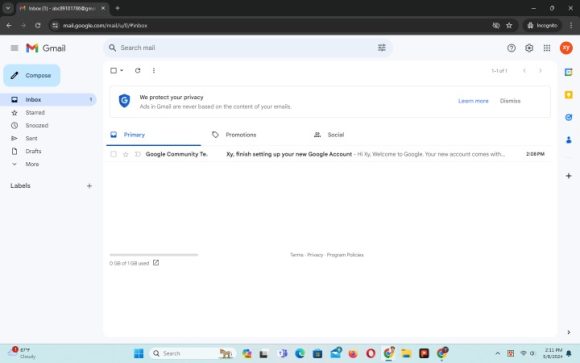
create new google account
create new google account : The importance of opening a Google account is immense these days. If you use a smart phone or are connected to the Internet but don’t have a Google account – it means you are still ignorant of the world of technology. It is very difficult to find people who are connected to the internet but do not have a Google account.
What is a Google Account?
Google Account is a service created by Google. All Google services can be used using Google account. A Google account has a specific username and a password, using which a person can login to his account and enjoy all the services of Google.
Benefits of Google Account
The benefits of Google Account are extensive. Today, not having a Google account means missing out on a lot of things in the internet world. Through Google account, we can watch or comment videos on YouTube, download apps or games from Play Store, send or receive mails through Gmail, store images or any files through Google Drive, need email for account on any website, Google search and many more. In this case, it is not possible to use it without Google.
Also Read: How to earn from Google Ads
Currently, YouTube is one of the largest video platforms. A Google account is required for liking, commenting or subscribing to a YouTube video. Because it is not possible to use like, comment and subscribe option on YouTube without Google account. Google account is required to create YouTube channel.
The biggest service of the Google account is the free email service, which can be used to send or receive emails quickly anywhere. A Gmail account is required for work or in any field. In order to create an account on a website, an email is required, which we can do using our Google account.
One of Google’s services is Google Drive, which is a Google-developed image, video or any file personal storage service that a person can use to store all his files. Even sharing a file with someone can be done from Google Drive.
Apart from these services, Google has many other powerful services. Which a Google account holder can enjoy absolutely free.
Also Read: Google Business Profile
What does it take to open a Google account?
In opening a Google account, some information is required, the information is;
- Personal information such as name, address, phone number, gender etc.
- An active mobile number for verification.
- Must be minimum 13 years. However, if the child is under 13 years of age, the parent’s Google account can be used while the parental control feature is turned on. This information is usually required to open a Google account.
create new google account Opening Rules
- 1. To open a Google account, first visit gmail.com from a mobile or computer. A page like below screenshot will appear. Click on “Create Account” to create a new account here.
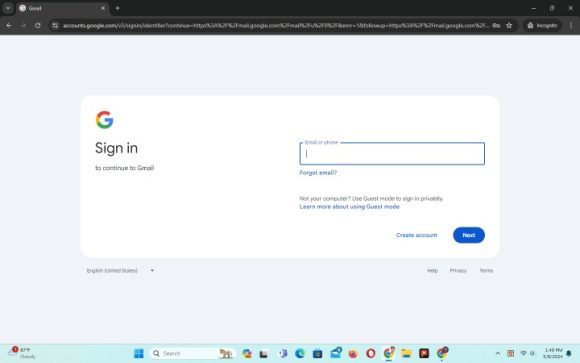
- 2. Click on “Create Account” a new page will appear as below, here click on “For Me”. Then a new page will appear.
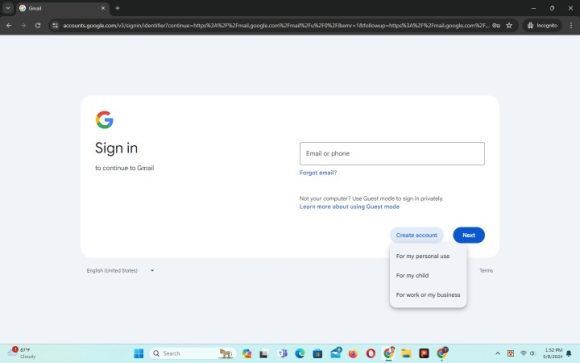
- After clicking on “For Me” a page like below will appear. Enter the following information here;
- First part of your name (in English)
- Surname, second part of your name (in English)
- Username (the name you will use to create a Gmail account, note that if someone else has opened Gmail with the same name, you can use a number or an available name at the end of the name.)
- Enter the password you want to use. Must give strong password which should be minimum 8 digits. Enter the same password in Confirm Password here.
- Enter the specified information and click on “Next”.
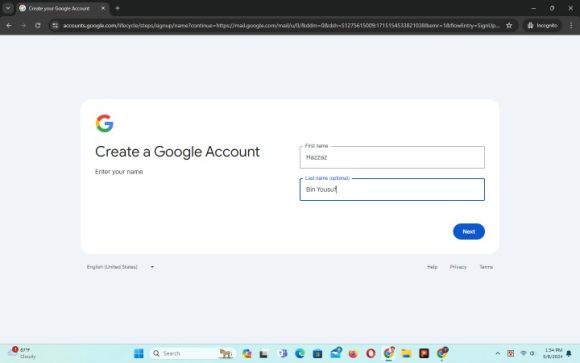
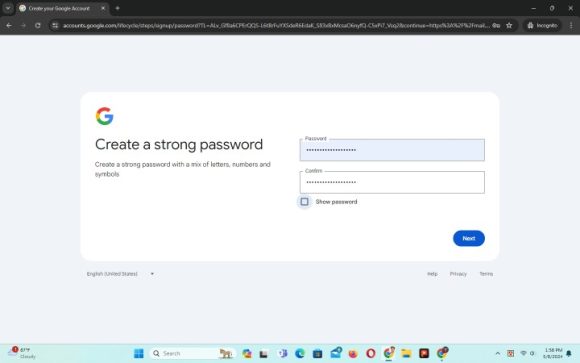
4. After clicking write, a page like below will appear. Here your phone number will be asked for verification. Enter your phone number. Then click next text.
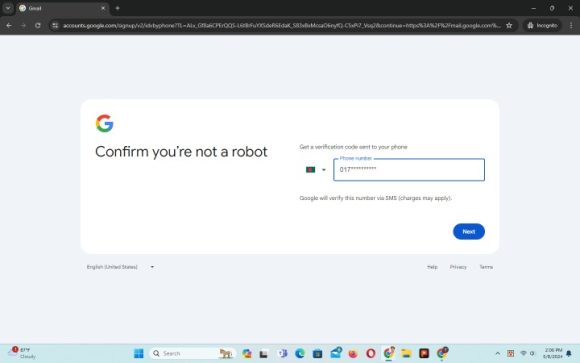
5. After clicking on the next text with the phone number, a verification code will be sent to your number from Google. Enter the 6 digit code in the box. Then click Next again. Then a page like below will appear. Enter the information mentioned here;
- In place of “Recovery Account Email Address”, if you have an existing Gmail, you can enter that Gmail here. If not, leave this box blank. It is divine i.e. whether it is given or not it is given. If you forget your Gmail address later, you can restore it through your previous Gmail.
- “Instead of your birthday, write the date of your birth like 01, in place of the month, write the month in which you were born in numbers like 01, in place of the year, write the year like, 2004.”
- In “Gender Identity”, enter whether you are a boy or a girl.
- Click on next option with all the specified information.
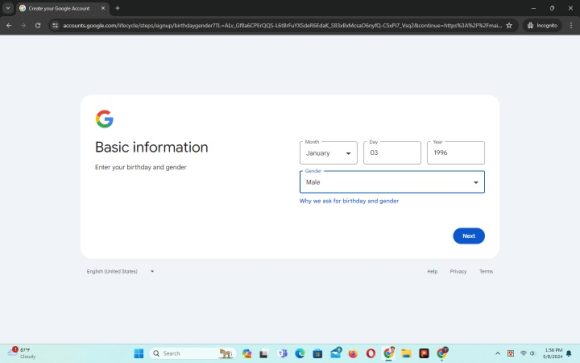
6. After clicking on the next option, a page like below will appear. Click on “Yes, I agree” here. Then a new page will appear.
7. Now click on “Yes, I agree” here and a new page will appear. Here are the terms of use. Read the texts. Then click on “I agree”.
8. This is the end of the work. Now your new Google account is created.
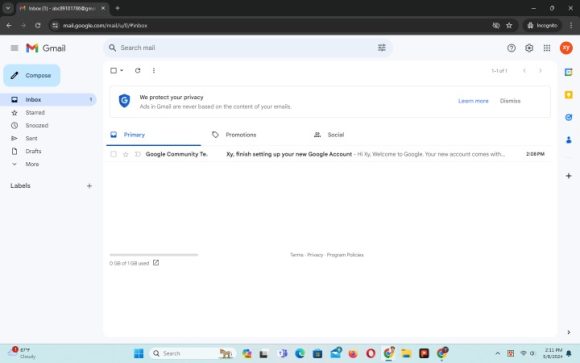
How to login Google account
So far we have seen how to open a Google account. Now we will see how to login your Google account on any device. Because it is very important to know.
First visit gmail.com to login Google account. Then such a page will appear.
Enter your email address here, given as username. For example weblogbd01@gmail.com then click next. Then another page will appear. When the password is asked on that page. Enter the password that you gave in creating the Google account. Then again click on next option. Then your Gmail account will be logged in.
Rules for opening a Google account: Last word
Hope you got to know how to open google account from this article. If you follow the above process correctly, a new Google account will be created for you, and you can enjoy all Google services. Hopefully everyone has successfully opened a Google Account for themselves through the Google Account Opening Rules article. If you have any questions, weblogbd has a comment box open for everyone.
| tags: create new google account,google account sign up,create new google account,gmail sign up,create new gmail account,create a business gmail account,gmail new account,new gmail login,create new google account,google account sign up,create new google account,gmail sign up,create new gmail account,create a business gmail account,gmail new account,new gmail login,create new google account,google account sign up,create new google account,gmail sign up,create new gmail account,create a business gmail account,gmail new account,new gmail login,gmail sign up |












